UNBOXING THE NEW SHOPIFY RETAIL KIT

Shopify raises the bar — again — with their new Point of Sale (POS) hardware they are calling the Shopify Retail Kit. Since most of the wineries we work with require a POS for their tasting room, we ordered one the day it was announced so we could check it out first-hand. I'll walk you through my first impressions as I unbox the new hardware.

First, the box was heavier than I imagined it would be, which was a good sign. I sensed what was inside was high quality. To my surprise, there was a LOT of packaging. Each component had a box, and the stand (the heaviest component) had styrofoam corner protectors. By the time I unpacked everything there was a small mountain of crumpled up craft paper, used as packing material, and cardboard that had to go to recycling - which was unfortunate. I wished Shopify had thought through the packaging a bit more. They should look at IKEA for some tips on how to reduce waste by packing the components more efficiently!

Shopify has always been a design-focused company, though they tend to borrow from other successful businesses versus generate original ideas. The component boxes took obvious inspiration from Apple's pro-line packaging; black box, white sans-serif type, and minimalistic style. Remember, Shopify is just getting serious about their hardware game, so I wasn't expecting Apple-level packaging. It didn't blow me away, but a great first attempt. I did notice that cardboard used for the boxes was fairly thin, and tore easily. A higher quality paper would level up the unboxing experience.

When I unboxed the iPad case I noticed the simple, all-visual instructions; perhaps Shopify did take a few tips from Ikea. The iPad case (which allows the iPad be quickly attached and detach from the stand) requires you to take off one of the case sides to slide your iPad in it. My iPad fit snuggly. The plastic is high-quality, and even with the cover on, the sleep/wake button is still easily accessible. The charging port, however, isn't, but the base charges the iPad. If you do need to access the port, just slip off the side and plug it in. The case is impressive, and the way it attaches to the stand was well designed.

Shopify's new, gloss-black Tap & Chip reader appears to be a significant improvement from the old white Swipe & Chip reader. It feels sturdy, with 4 blue LED indicator lights that let you know if it's paired, the battery is low, or if a transaction succeeded. It also comes with a heavy base, allowing you to securely set it within your customer's reach, so they can access the unit on their own. Both the iPad base and reader base come with bolts if you want to drill through your countertop and screw each unit in for extra security.
Shopify is clearly shifting focus towards contactless payments with the Tap feature. If a customer wants to use Apple Pay or Google Pay, hold your phone over the reader, pick the card from your wallet, and purchase. It doesn't get much easier. You can tap contactless cards from Visa or Mastercard as well. Of course, if a customer wants to use the standard chip card, just insert as usual.
The on-screen setup process is well designed, as I expected. This is Shopify's bread and butter. They walk you through each step on the iPad with clear, friendly instructions. It was super-seamless to get everything up and running.

Shopify continues to offer Customer View. This is a secondary mobile device (Android only at this point) which faces the customer so they can see the transaction build, select how they want to pay, and if they want a receipt via email or SMS. To set up the customer view I used a newer Android phone I purchased off Amazon for $150. Simple to set up: download the app, make sure your phone is connected to wifi, then scan the QR code the POS app provides, which syncs the Android device to the POS. Recently, Shopify announced that you can use a larger tablet device for the Customer View if you'd like. Sweet!

Here is the welcome screen for the Customer View, alongside the new Tap & Chip reader in its base. Everything looks so slick!

There are many innovative features of the new Retail Kit. My favorite being the tilting iPad. When you're ready for the customer to sign, tilt the screen towards the customer. The interface automatically flips around so they can sign with their finger. Then flip it back to finalize the transaction. Nice.
If you need to remove the iPad from the base, give it a slight tug and it pops right off. Secured by magnets, the base holds it in place while you're using it, but easily detaches when you need it elsewhere. Again, very nice.

The new Retail Kit is a step forward in the hardware space for Shopify. It is clear they care about the overall customer and merchant experience. Almost everything is well thought out, and all the hardware using high-quality materials. I particularly enjoyed how conveniently my iPad popped from the base to go mobile. However, I would order a second Tap & Chip card reader to use for when I am mobile, because when the reader is secured in its base it's a bit difficult to get out and put back in. The only other thing I'm hoping to see improved is the amount of packaging used to ship the kit.
Do note: this new POS hardware is only available in the US for now, and demand for this new hardware makes the current shipment around six weeks or more, as of writing this article.
Learn more about the new Retail Kit on Shopify's website.
If you are curious about the wine in our photos, it is a delicious 2017 Columbia Valley Viognier/Roussanne, called Gloss from our friends at Foundation Cellars here in Seattle, WA. Photography by Mara Dillinger